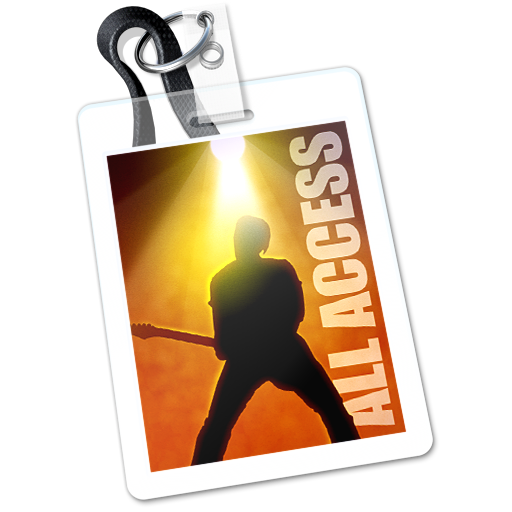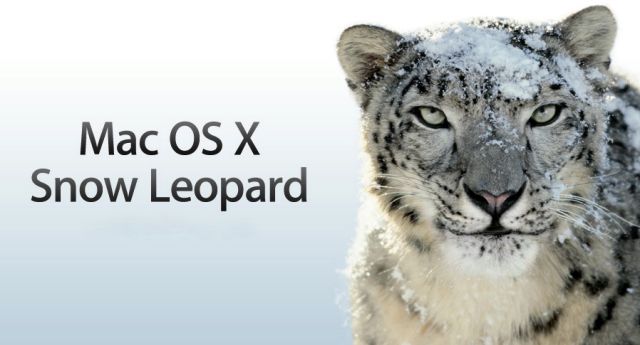Automap 4.4b1
– Added Mac Automap Uninstaller in the Applications folder
– Added support for Reason’s Main Mixer (remember to lock Mixer to the master fader)
– Automap now installs extra virtual midi port ‘Automap Propellerhead Mixer’ for Reason’s Main Mixer support
– Updated Reason .lua file so that controllers that use either CC11 or CC65 as expression pedal will now both work
– Updated Dr Octo Rex parameters list
– Updated Reason setup guide
– Updated Impulse firmware to version 666
– Impulse keyboard will now auto-detect in Reason
– Added Logic 9 64 bit AU plug-in wrapper friendly option
– Added Disable Learn feature
– User with Remote SL Original will not be prompted to update OS if it is out of date
– Widened plug-ins path column for Windows
– Bigger font on first page of Setup Wizard
– Automap will not allow install on OSX 10.5 system
– Updated Live setup guide to include sync info
– Updated DAW setup guide so it asks to connect hardware first before launching software
– Added Launchpad setup guide for Ableton Live
– Added default mapping for Cytomic The Glue
– Improved Reason 14:2 default mapping SL MkII
– Improved Logic mixer mapping for Remote SL (original)
– Improved Cubase StereoDelay mapping
– Improved default mapping for LoopMash 2
– Fixed potential crash when quitting from Dock on Mac
– Fixed Automap hanging when quitting on Windows
– Fixed Device Calibration window not opening in full size
– Fixed blank screen and misalignment appearing in Device Calibration window.
– Fixed not being able to add a VST path folder if a subfolder is already in use on Windows
– Fixed not being able to enter decimal value in the To/From box in parameter ranges
– Fixed Fabfilter VST3 not being recognised in some Windows systems
– Fixed error when running Automap under non-admin in OSX
– Fixed duplicated VST plug-ins crashing host when loaded. Re-wrapping plug-ins is required for this fix.
– Fixed incorrect version number when RTAS plug-ins are wrapped causing NI Service centre to prompt to upgrade the plugins. (If you have experienced this issue, please re-install the RTAS version of your plug-ins then re-wrap for this fix to work.)
– Fixed learn mode auto turn off on Impulse mixer when trying to learn plug-ins parameter for Pro Tools
– Removed options from range tab when QWERTY is being assigned
Known issues:
– Reason Essential is not recognised in setup wizard
– Learning keystroke in Reason mixer map prevents extra channel being created
– Learn mode does not auto turn off after learning in some circumstances
– Some RTAS plug-ins not auto focusing in some circumstances
– Some AU plug-ins can crash in certain hosts
– Initialising some VST plug-ins can cause Cubase to crash on exit