MainStage 3.2.3
MainStage 3.2.3 includes the following changes. For more information, see www.apple.com/logicpro/mainstage.
New features and enhancements
- Over 650 new Apple Loops are included in a variety of dance and popular music genres.
- The spectral engine in Alchemy now provides 11 spectral effects for allowing creative sound processing in the frequency domain.
- Apple Loops can now be dragged into Alchemy and they will automatically conform to the current tempo.
- Alchemy now supports MIDI mono mode This allows you to use third-party Expressive MIDI Controllers, including products from Roli and Roger Linn Design.
- Alchemy now automatically adjusts the gain when morphing Formants.
- The Sound Library now displays content when it’s available but not yet downloaded. Individual files or directories can also be downloaded directly from within the browser.
- Holding shift while double-clicking on a channel strip EQ slot now inserts a Linear Phase EQ.
- Drum kits and software instruments in MainStage now respond to Force Touch and 3-D touch with supported devices.
The following plug-ins have been updated with new Retina-ready interfaces:
- Stereo Delay, Tape Delay, Sample Delay, Bitcrusher, Clip Distortion, Distortion, Phase Distortion, Adaptive Limiter, Limiter, Single Band EQ, AutoFilter, Levelmeter, Multimeter, Chorus, Ensemble, Flanger, Microphaser, Phaser, EnVerb, SilverVerb, Gain, Klopfgeist, Test Oscillator
These plug-ins include the following new features:
Delays > Stereo Delay
- Stereo Link – Change parameters for both Left and Right channels at the same time while preserving any differences between values. The Command key acts as a temporary way to disengage the stereo link for making changes to individual Left and Right channels.
- There are now separate filter settings for both Left and Right channels.
- Dotted and Triplet notes have been added to the delay time menu.
- Dragging the delay time knobs can be used to set the timing with "in-between" value deviation. Clicking on the note values around a knob snaps to times with deviation set to 0%.
- Routing presets make it easy to set up common delay patterns like Ping Pong, Panning, Rotating and more.
Delays > Tape Delay
- Tape Delay now includes Tape Head Mode and Spread control.
- The Distortion Level has been renamed to Clip Threshold.
- Dotted and Triplet notes have been added to the delay time menu.
- Dragging the delay time knobs can be used to set the timing with "in-between" value deviation. Clicking on the note values around a knob snaps to times with deviation set to 0%.
Delays > Sample Delay
- You can now switch the delay amount between milliseconds and samples.
Distortions > Bitcrusher
- The Mix parameter is now on the main interface.
Distortions > Distortion
- Level Compensation is now on the main interface
Distortions > Overdrive
- Now includes Level compensation
Dynamics > Adaptive Limiter
- Meter delay compensation
- Optimal look ahead button
Dynamics > Limiter
- Meter delay compensation
- Choice of Legacy and Precision mode
Filters > AutoFilter
- AutoFilter now includes Add Peak filter mode.
- The Distortion Mode menu now includes Classic, Tube, and Scream
- The Distortion Mode can be selected individually for input and output distortion.
- There are now separate Distortion Mode menus for Pre and Post Filter.
- The Distortion, LFO, Envelope, and Filter sections now each have an individual bypass button.
Metering > Levelmeter
- Meter delay compensation
- Numerical readout for max RMS value
- Vertical and horizontal UI versions
- Adjustable "Target Level" where the yellow range starts
Metering > Multimeter
- Meter delay compensation
- Numeric readout for max RMS value
- New 63 band mode
- Adjustable "Target Level" where the yellow range starts
- Loudness meter
- Discrete readouts for LU-I and LU-S
Modulation > Ensemble
- On/off for LFO 1, LFO 2, and Random modulation sources
Modulation > Flanger
- Sync for LFO
Modulation > Microphaser
- Sync for LFO
Modulation > Phaser
- Sync for LFO
- Exponential sweep mode
- Feedback filter on/off switch
Reverbs > SilverVerb
- On/off switch for modulation
Stability and performance
- MainStage 3.2.3 includes various fixes to enhance performance, including a significant performance improvement with Alchemy.
- MainStage no longer becomes unresponsive when a Sysex dump is being received.
- These actions no longer cause MainStage to unexpectedly quit:
- Changing the audio driver output preference when a large concert is loaded now takes significantly less time.
- Loading a concert that has been saved with a new name
- Closing a concert, or quitting the application
- Selecting Insert Patch Bus as the output routing for a new channel
Smart Controls
- If you manually adjust the puck and then load a new patch, the puck position now updates to reflect the patch.
- Smart Controls no longer displays values that are half of the saved value of the control they’re mapped to.
Mixer
- Clicking on an instrument layer in the workspace now selects the related channel strip.
- Drum Machine Designer patches now reliably load with the correct bus structure.
- Aliases now reliably point to their correct channel strips when a saved concert is reopened.
- MainStage now creates the correct output routing when a bus number higher than the available number of Outputs is selected.
- Routing assignments for channel strips assigned to output to busses are now reliably maintained when loading saved concerts.
Updated Plug-ins
- The default star rating for Alchemy presets now shows as three light gray stars.
- Selecting a filter type in Alchemy now automatically enables the filter.
- Alchemy now displays a warning if a preset is loaded with samples that Logic can’t locate.
- The Alchemy Waveshaper now affects output before playback is started.
- Alchemy now reliably loads samples in instances where a preset is altered in a project but isn’t saved as a preset.
- Loop crossfades from zones in EXS instruments are now reliably maintained when imported into Alchemy.
- In Additive synthesis mode in Alchemy, the Num-Osc control has been renamed to Partials to more accurately represent its function.
- Dragging the loop markers in Alchemy no longer inadvertently moves Start and End markers.
- Alchemy loop cross fades now work properly when Start or End markers for the loop are at the Sample Start or Sample End markers.
- The label on knob 3 of Filter 2 in Alchemy now reliably shows the title of the currently selected source filter.
- Text rendering on Retina displays is improved in Alchemy.
- In Controls view, stereo linked controls in plug-in windows now visibly update correctly when adjusted.
- Typing a value for an Alchemy parameter now properly sets the parameter to the typed-in value in the plug-in window Controls view, and in Smart Controls.
- When an Apple Loop is imported to an Alchemy source, settings are automatically configured so that the loop can be triggered from any key and the loop plays at the current project tempo.
- Fixes an issue where the Alchemy plug-in window could sometimes get stuck in one position.
- The Alchemy "Priority = Oldest" voice mode now works as expected.
- Sample previews no longer shift in pitch in the import browser in Alchemy when you perform a second playback and the project sample rate is set to 96 kHz.
- When opening a saved project, the browser window in Alchemy now opens in the same place as when the project was saved.
- When both Morph mode and Additive Complex mode are enabled, Alchemy now shows the correct settings for Additive Complex when a sample is imported to a second Source.
- The Analyzed Formant controls in Alchemy no longer appear to be active when Analyzed is not enabled.
- When adding new tags to Alchemy, typing in the text field no longer activates key commands assigned to typed characters.
- The Polyphony Modulator in Alchemy now works correctly.
- Select MIDI in the Keymap Editor in Alchemy now operates correctly when switching from one group to another.
- Clicking the previous or next arrow in an Alchemy Source selector now enables the Source if it was disabled.
- Alchemy now reliably retains imported Additive or Spectral sample data when reopening an Autosaved version of a project.
- When importing samples, Alchemy no longer shows folders that don’t contain supported audio file types.
- Closed Alchemy windows now reopen to the correct size on dual display systems where the main display is smaller than the secondary display.
- Alchemy presets that employ the KeyFollow modulation source on tuned filters now sound in tune when the Software Instrument Pitch project setting is set to a value other than 0.0 cent (440 Hz).
- Pressing the Escape key no longer closes plug-in windows. You can now use the Escape key to cancel other operations, like dragging files from the Finder into Alchemy.
- The Vintage B3 Organ now plays in tune when switching from stereo to mono when the Software Instrument Pitch project setting is set to a value other than 0.0 cent (440 Hz).
- It’s again possible to drag IR files into the Space Designer to load them.
- Reverse again works in Space Designer.
- Bass Amp Designer no longer outputs clicking sounds when the Output Mix fader is moved from Amp to Direct Box.
- In Ultrabeat, selecting the Show in Finder option from the Oscillator sample selection menu no longer initializes parameters for the Oscillator.
- Automating the cutoff filter to 100% in Autofilter no longer causes intermittent audio dropouts.
- Moving your pointer over the left side of the Surround Multimeter plug-in window no longer causes it to inadvertently switch between Analyzer and Goniometer mode.
- The key commands for Previous and Next setting now work with MIDI plug-ins.
- It’s again possible to define a User Scale in the Transposer MIDI plug-in.
- Patches created in Logic Pro that use the External Instrument plug-in now open correctly in MainStage.
MIDI
- SysEx data is now passed through External Instrument channel strips.
Accessibility
- Patches in the patch selector screen object are now accessible in Full Screen mode using VoiceOver.
- There’s now a preference to always open plug-in windows in Controls view, to help when using VoiceOver.
- The action buttons to add channel strips and new patches are now accessible with VoiceOver.
General
- Changes to the size and position of the Key Commands window are now retained when the window is closed and reopened.
- Meter objects now display in stereo when the object is switched from mono to stereo.
- Performing Undo after selecting a patch no longer causes a Software Instrument to be removed from the channel strip.
- Maximizing the size of MainStage in Layout mode no longer causes the MIDI In display to turn black.
- MainStage no longer causes an unexpected aggregate device "AutoAggDevice" to appear in Audio MIDI Setup.
- Patch List selector screen objects now immediately shows new patches when it’s created.
- Buttons in the Workspace now reliably display the state of the parameters they’re mapped to when the Parameter Values > On Patch Change preference is set to "Keep current value."
- MainStage now reliably opens the most recently saved concert at launch when this startup preference is set.
- Concert files copied in the Finder and then opened in MainStage now reliably maintain the correct window position and sizing.
- Dragging a concert file onto the MainStage app to open it no longer opens the most recently saved concert when this startup preference is set.
- The Waveform screen object now reliably displays audio file waveforms when a concert has been saved and then re-opened.
- If you disable Feedback Detection in preferences, it no longer unexpectedly re-enables when you open the app.
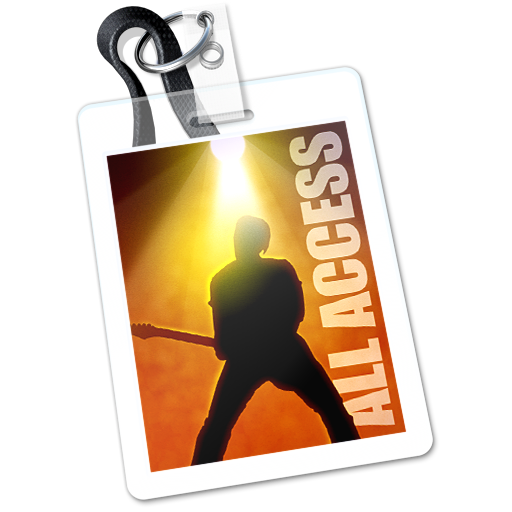
Leave a Reply