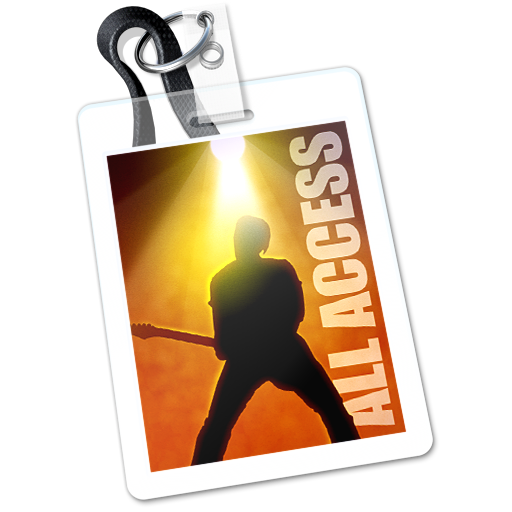MainStage 3.2.3
MainStage 3.2.3 includes the following changes. For more information, see www.apple.com/logicpro/mainstage.
New features and enhancements
- Over 650 new Apple Loops are included in a variety of dance and popular music genres.
- The spectral engine in Alchemy now provides 11 spectral effects for allowing creative sound processing in the frequency domain.
- Apple Loops can now be dragged into Alchemy and they will automatically conform to the current tempo.
- Alchemy now supports MIDI mono mode This allows you to use third-party Expressive MIDI Controllers, including products from Roli and Roger Linn Design.
- Alchemy now automatically adjusts the gain when morphing Formants.
- The Sound Library now displays content when it’s available but not yet downloaded. Individual files or directories can also be downloaded directly from within the browser.
- Holding shift while double-clicking on a channel strip EQ slot now inserts a Linear Phase EQ.
- Drum kits and software instruments in MainStage now respond to Force Touch and 3-D touch with supported devices.
The following plug-ins have been updated with new Retina-ready interfaces:
- Stereo Delay, Tape Delay, Sample Delay, Bitcrusher, Clip Distortion, Distortion, Phase Distortion, Adaptive Limiter, Limiter, Single Band EQ, AutoFilter, Levelmeter, Multimeter, Chorus, Ensemble, Flanger, Microphaser, Phaser, EnVerb, SilverVerb, Gain, Klopfgeist, Test Oscillator
These plug-ins include the following new features:
Delays > Stereo Delay
- Stereo Link – Change parameters for both Left and Right channels at the same time while preserving any differences between values. The Command key acts as a temporary way to disengage the stereo link for making changes to individual Left and Right channels.
- There are now separate filter settings for both Left and Right channels.
- Dotted and Triplet notes have been added to the delay time menu.
- Dragging the delay time knobs can be used to set the timing with "in-between" value deviation. Clicking on the note values around a knob snaps to times with deviation set to 0%.
- Routing presets make it easy to set up common delay patterns like Ping Pong, Panning, Rotating and more.
Delays > Tape Delay
- Tape Delay now includes Tape Head Mode and Spread control.
- The Distortion Level has been renamed to Clip Threshold.
- Dotted and Triplet notes have been added to the delay time menu.
- Dragging the delay time knobs can be used to set the timing with "in-between" value deviation. Clicking on the note values around a knob snaps to times with deviation set to 0%.
Delays > Sample Delay
- You can now switch the delay amount between milliseconds and samples.
Distortions > Bitcrusher
- The Mix parameter is now on the main interface.
Distortions > Distortion
- Level Compensation is now on the main interface
Distortions > Overdrive
- Now includes Level compensation
Dynamics > Adaptive Limiter
- Meter delay compensation
- Optimal look ahead button
Dynamics > Limiter
- Meter delay compensation
- Choice of Legacy and Precision mode
Filters > AutoFilter
- AutoFilter now includes Add Peak filter mode.
- The Distortion Mode menu now includes Classic, Tube, and Scream
- The Distortion Mode can be selected individually for input and output distortion.
- There are now separate Distortion Mode menus for Pre and Post Filter.
- The Distortion, LFO, Envelope, and Filter sections now each have an individual bypass button.
Metering > Levelmeter
- Meter delay compensation
- Numerical readout for max RMS value
- Vertical and horizontal UI versions
- Adjustable "Target Level" where the yellow range starts
Metering > Multimeter
- Meter delay compensation
- Numeric readout for max RMS value
- New 63 band mode
- Adjustable "Target Level" where the yellow range starts
- Loudness meter
- Discrete readouts for LU-I and LU-S
Modulation > Ensemble
- On/off for LFO 1, LFO 2, and Random modulation sources
Modulation > Flanger
- Sync for LFO
Modulation > Microphaser
- Sync for LFO
Modulation > Phaser
- Sync for LFO
- Exponential sweep mode
- Feedback filter on/off switch
Reverbs > SilverVerb
- On/off switch for modulation
Stability and performance
- MainStage 3.2.3 includes various fixes to enhance performance, including a significant performance improvement with Alchemy.
- MainStage no longer becomes unresponsive when a Sysex dump is being received.
- These actions no longer cause MainStage to unexpectedly quit:
- Changing the audio driver output preference when a large concert is loaded now takes significantly less time.
- Loading a concert that has been saved with a new name
- Closing a concert, or quitting the application
- Selecting Insert Patch Bus as the output routing for a new channel
Smart Controls
- If you manually adjust the puck and then load a new patch, the puck position now updates to reflect the patch.
- Smart Controls no longer displays values that are half of the saved value of the control they’re mapped to.
Mixer
- Clicking on an instrument layer in the workspace now selects the related channel strip.
- Drum Machine Designer patches now reliably load with the correct bus structure.
- Aliases now reliably point to their correct channel strips when a saved concert is reopened.
- MainStage now creates the correct output routing when a bus number higher than the available number of Outputs is selected.
- Routing assignments for channel strips assigned to output to busses are now reliably maintained when loading saved concerts.
Updated Plug-ins
- The default star rating for Alchemy presets now shows as three light gray stars.
- Selecting a filter type in Alchemy now automatically enables the filter.
- Alchemy now displays a warning if a preset is loaded with samples that Logic can’t locate.
- The Alchemy Waveshaper now affects output before playback is started.
- Alchemy now reliably loads samples in instances where a preset is altered in a project but isn’t saved as a preset.
- Loop crossfades from zones in EXS instruments are now reliably maintained when imported into Alchemy.
- In Additive synthesis mode in Alchemy, the Num-Osc control has been renamed to Partials to more accurately represent its function.
- Dragging the loop markers in Alchemy no longer inadvertently moves Start and End markers.
- Alchemy loop cross fades now work properly when Start or End markers for the loop are at the Sample Start or Sample End markers.
- The label on knob 3 of Filter 2 in Alchemy now reliably shows the title of the currently selected source filter.
- Text rendering on Retina displays is improved in Alchemy.
- In Controls view, stereo linked controls in plug-in windows now visibly update correctly when adjusted.
- Typing a value for an Alchemy parameter now properly sets the parameter to the typed-in value in the plug-in window Controls view, and in Smart Controls.
- When an Apple Loop is imported to an Alchemy source, settings are automatically configured so that the loop can be triggered from any key and the loop plays at the current project tempo.
- Fixes an issue where the Alchemy plug-in window could sometimes get stuck in one position.
- The Alchemy "Priority = Oldest" voice mode now works as expected.
- Sample previews no longer shift in pitch in the import browser in Alchemy when you perform a second playback and the project sample rate is set to 96 kHz.
- When opening a saved project, the browser window in Alchemy now opens in the same place as when the project was saved.
- When both Morph mode and Additive Complex mode are enabled, Alchemy now shows the correct settings for Additive Complex when a sample is imported to a second Source.
- The Analyzed Formant controls in Alchemy no longer appear to be active when Analyzed is not enabled.
- When adding new tags to Alchemy, typing in the text field no longer activates key commands assigned to typed characters.
- The Polyphony Modulator in Alchemy now works correctly.
- Select MIDI in the Keymap Editor in Alchemy now operates correctly when switching from one group to another.
- Clicking the previous or next arrow in an Alchemy Source selector now enables the Source if it was disabled.
- Alchemy now reliably retains imported Additive or Spectral sample data when reopening an Autosaved version of a project.
- When importing samples, Alchemy no longer shows folders that don’t contain supported audio file types.
- Closed Alchemy windows now reopen to the correct size on dual display systems where the main display is smaller than the secondary display.
- Alchemy presets that employ the KeyFollow modulation source on tuned filters now sound in tune when the Software Instrument Pitch project setting is set to a value other than 0.0 cent (440 Hz).
- Pressing the Escape key no longer closes plug-in windows. You can now use the Escape key to cancel other operations, like dragging files from the Finder into Alchemy.
- The Vintage B3 Organ now plays in tune when switching from stereo to mono when the Software Instrument Pitch project setting is set to a value other than 0.0 cent (440 Hz).
- It’s again possible to drag IR files into the Space Designer to load them.
- Reverse again works in Space Designer.
- Bass Amp Designer no longer outputs clicking sounds when the Output Mix fader is moved from Amp to Direct Box.
- In Ultrabeat, selecting the Show in Finder option from the Oscillator sample selection menu no longer initializes parameters for the Oscillator.
- Automating the cutoff filter to 100% in Autofilter no longer causes intermittent audio dropouts.
- Moving your pointer over the left side of the Surround Multimeter plug-in window no longer causes it to inadvertently switch between Analyzer and Goniometer mode.
- The key commands for Previous and Next setting now work with MIDI plug-ins.
- It’s again possible to define a User Scale in the Transposer MIDI plug-in.
- Patches created in Logic Pro that use the External Instrument plug-in now open correctly in MainStage.
MIDI
- SysEx data is now passed through External Instrument channel strips.
Accessibility
- Patches in the patch selector screen object are now accessible in Full Screen mode using VoiceOver.
- There’s now a preference to always open plug-in windows in Controls view, to help when using VoiceOver.
- The action buttons to add channel strips and new patches are now accessible with VoiceOver.
General
- Changes to the size and position of the Key Commands window are now retained when the window is closed and reopened.
- Meter objects now display in stereo when the object is switched from mono to stereo.
- Performing Undo after selecting a patch no longer causes a Software Instrument to be removed from the channel strip.
- Maximizing the size of MainStage in Layout mode no longer causes the MIDI In display to turn black.
- MainStage no longer causes an unexpected aggregate device "AutoAggDevice" to appear in Audio MIDI Setup.
- Patch List selector screen objects now immediately shows new patches when it’s created.
- Buttons in the Workspace now reliably display the state of the parameters they’re mapped to when the Parameter Values > On Patch Change preference is set to "Keep current value."
- MainStage now reliably opens the most recently saved concert at launch when this startup preference is set.
- Concert files copied in the Finder and then opened in MainStage now reliably maintain the correct window position and sizing.
- Dragging a concert file onto the MainStage app to open it no longer opens the most recently saved concert when this startup preference is set.
- The Waveform screen object now reliably displays audio file waveforms when a concert has been saved and then re-opened.
- If you disable Feedback Detection in preferences, it no longer unexpectedly re-enables when you open the app.
MainStage 3.2.1 – a quick bug fix!
MainStage 3.2.1 release notes
Learn what’s new in MainStage.
- Includes fixes to improve stability and reliability.
- Alchemy Smart Controls now update reliably when MainStage is reopened after quitting unexpectedly.
- Mono instances of the Vintage B3 Organ now play reliably in tune when using a Global Tuning offset.
- It no longer takes two attempts to make adjustments to the tempo of a Loopback instance at the Set level.
- The Download Additional Content window now displays the correct language when the primary language is set to English and the region is set to a non-English-speaking region.
- Concerts that contain custom panel background images now open reliably.
- Show Detailed Help works as expected again.
- Aliased patches exported from MainStage 3.2 now properly trigger an Import Alias dialog when reimported.
- The Gain Reduction meter is again visible in the Limiter plug-in.
- Knobs on Smart Controls now reliably adjust when accessed from Logic Remote.
- MainStage no longer sends duplicate MIDI messages in some cases where a layered split is defined at the Concert level.
- Large concerts saved in previous versions now open more quickly.
- The Reverse IR function works as expected again.
- Text inside text objects in patches that do not contain channels is now reliably retained when a concert is saved and then reopened.
- Resolves an issue which stopped some older concert files from opening in MainStage 3.2
- The correct inputs for external instruments are now reliably retained when reopening saved concerts.
- Loopback now properly retains the monitor setting when it is set to off.
- Mappings for Screen Controls that select Playback markers are now correctly retained in saved concerts.
- Using audio files with special characters in the filename in Playback no longer causes MainStage to unexpectedly quit.
- Waveform screen control object mappings now display the correct image, and save as expected.
MainStage 3.2 is released
MainStage 3.2 release notes
MainStage 3.2 also includes the following updates:
- Includes general stability improvements.
- Metering for Outputs higher than 1-2 now works correctly.
- Changing the MIDI > Display Middle C preference now updates the Keyboard in the Layer editor to match.
- It’s now possible to reduce the size of the MainStage window further.
- Clicking the Channel Strips area now consistently brings the focus there.
- Pasting a patch as an alias now works when the parent patch has been cut or deleted.
- The ruler in the Waveform screen object now properly displays time.
- Controls mapped to Send to All > Keyboard Destinations > Channel Strip Parameters > 7 (Volume) now work as expected.
- Custom key commands now work more reliably after MainStage is quit and reopened.
- MIDI is now reliably passed through to Channel Strips that contain a bypassed instance of the Scripter plug-in.
- Some notes are no longer triggered with an unexpectedly low volume when Speed MIDI Control is mapped to the Mod Wheel.
- MainStage now immediately recognizes aggregate devices created in Audio MIDI Setup while MainStage is running.
- With two open concerts, closing one, and then switching to the second no longer stops MIDI and audio from passing to and from the remaining concert.
- Smart Controls are no longer missing if MainStage is launched as a log-in item, with the option to open the most recent concert at launch in Perform mode.
- The Layout mode Screen Control Inspector now updates reliably after an external controller is assigned.
- The Audio preference pane no longer lists “Display Audio” twice for each connected display when two Thunderbolt displays are connected to the computer.
- Sustain pedal off messages are now sent to external devices if a patch change has been sent with the sustain pedal pressed.
- Continuous screen controls no longer send a MIDI value that is 1 value lower than the onscreen parameter control shows.
- Switching from one patch to another while playing MIDI now quickly triggers sound.
- The sustain pedal now continues to work reliably after its mapping is changed.
- The MIDI Out tab for the External Instrument channel strip Inspector now offers a checkbox to control whether Expression is sent to the instrument.
- Switching between patches that use the I/O plug-in no longer causes audio pops or glitches.
- Dragging a PDF to the Image Well for a background object now works as expected.
MainStage 3.1.1 – quiet release
MainStage 3.1.1 release notes
Learn what’s new in MainStage.
MainStage 3.1.1
MainStage 3.1.1 includes the following changes. For more information, see www.apple.com/logicpro/mainstage.
- Allows you to disable Screen Saver when in Perform Mode
- Fixes an issue where expression pedals could not control the input level of audio channel strips
- Resolves an issue where the Download Manager could appear empty
- When more than 10 Drum Machine Designer patches are loaded, all channels show their associated sub-channels
- MainStage no longer shows an error that the Concert file is corrupted when loading certain concerts created in previous versions
- Next/Previous screen control buttons for changing patches and sets not assigned to a MIDI channel reliably respond to mouse clicks again
- MIDI output now works when a channel strip setting file that includes an External Instrument plug-in is loaded
- MainStage no longer outputs an audio pop when switching between certain patches
- Pan works properly again with mono audio channels
- The Instantly Silence Previous Patch setting works when moving from a patch using External MIDI to one using a Software Instrument
- There is now a link to the AutoSampler documentation in MainStage Help
MainStage 3.1
MainStage 3.1 includes the following changes.
New Features and Enhancements
- Redesigned Compressor plug-in with scalable, Retina-ready interface and a new compressor model.
- Retro Synth can now create wavetables from imported audio and is able to stack up to 8 voices.
- The Plug-in Manager now allows you to customize the organization of your menu.
- Expanded sound library includes over 200 new synth patches and 10 Mellotron instruments.
- New Auto Sampler plug-in converts hardware synthesizers into sampled instruments.
- Custom shortcuts can be assigned and managed using the new Key Command editor.
- It is now possible to copy and paste ranges in the layer editor.
Stability
- MainStage no longer quits unexpectedly when selecting all patches.
General
- MainStage no longer drops out of Full Screen Performance mode when you use a KVM switch to change the display to another computer.
- When moving the MainStage window from a 4K display to another display, the window width now properly adjusts to the new display size.
- Mouse clicks in a plug-in window are no longer passed through to the Patch Browser in Performance mode.
- Window positions are now properly recalled when opening a saved concert.
- Parameter text fields are now displayed correctly when the first patch or set is skipped.
- Text in the Graph Editor now renders properly when the window is resized.
MainStage 3.0.4
New Features and Enhancements
- Adds auto-assignment profiles for the following MIDI devices:
- Roland A-49 keyboard
- Korg Taktile 25 keyboard
- Korg Taktile 49 keyboard
- Samson Graphite MD13 controller
- Novation Launch Control controller
- The Quick Start Templates are now accessible with VoiceOver
- It is now possible to adjust sliders in the Mixer when controlling MainStage via screen sharing, Apple Remote Desktop, or other VNC clients.
Stability Improvements
- MainStage no longer sometimes quits unexpectedly when:
- Deleting patches from a concert
- Closing certain concerts
General Improvements
- Commas are now usable as decimal separators when typing values into controls on the Mixer.
- Sculpture and ES2 no longer sometimes shift pitch the tails of held notes when releasing other notes and using non-Equal Tempered tunings.
- Closing a concert now also closes the Musical Typing window.
- Channel Strip insert slot 15 now displays the correct bypass state when toggled via a mapped Smart Control.
- Using different audio interfaces for input and output now works more reliably.
- The Quick Start Templates are now accessible with VoiceOver.
- Screen Controls mapped to Loopback’s Record Button now reliably display the correct parameter state.
- The distortion knob is no longer automatically assigned to respond to channel pressure with some controllers in templates that include organ drawbars.
- Loopback recordings in which the recording is stopped by pressing the spacebar are now reliably retained when played back.
- MainStage more accurately timestamps incoming MIDI messages, making stuck notes less likely.
- Playback now reliably loads saved plug-in settings files.
MainStage 3.0.3 – Release notes
MainStage 3.0.3 release notes
Symptoms
Learn more about MainStage 3.0.3. MainStage 3 is a paid upgrade to MainStage. For more information, see www.apple.com/logicpro/mainstage.
Resolution
MainStage 3.0.3
- Improves stability and reliability, including to resolve these issues:
- MainStage no longer quits unexpectedly when opening a concert that was created in MainStage 2.x and is missing some content.
- Resolves an issue in which a concert that was compressed with certain utilities might not load if the concert contained a patch with a forward slash “/” in the name.
- MainStage no longer quits unexpectedly when loading a concert that contains a multitimbral transform graph.
- Resolves an issue in which MainStage might quit unexpectedly after downloading content.
- Resolves an issue that could cause CPU performance spikes and audio dropouts.
- Fixes an audio-input issue that caused the Record Enable button to be unavailable with some audio interfaces, including the M-Audio Fast Track Pro, M-Audio Plus, Blue Yeti USB mic, Alesis i02 Express, Avid Mbox, and Griffin iMic.
- Mappings to AppleScript again work properly.
- Screen Control graphics again properly update when receiving CC64 messages on MIDI channels other than channel 1.
- It’s now possible to map screen controls to the Dr. Octave pedal.
MainStage 3.0.2
New features and enhancements
- Compatible with Logic Remote v1.0.3.
- Includes 11 new Drum Kit Designer patches.
- Significant enhancements to Channel EQ and Linear Phase EQ plug-ins, including:
- Redesigned, easier-to-use interface that’s also accessible within the Smart Controls area.
- Oversampling option improves high-frequency clarity.
- Double Precision processing provides more accurate filtering, especially for low frequencies.
- An option to apply EQ only to stereo left, right, middle, or side signals.
- There is now a Hide Workspace option in the View menu when working in Edit mode.
- Playback is now compatible with MP3 and AAC files.
- Screen controls mapped to the clock now show a dial that updates with each beat.
- There is now an option to convert an aliased channel strip to a unique copy.
- There is now a mapping for Chord Display.
Stability and performance
- Includes several fixes to improve stability, reliability, and performance.
- Bypassing a multi-output Audio Units instrument plug-in no longer causes MainStage to quit unexpectedly.
- MainStage no longer quits unexpectedly when the Current Program Number action is assigned to a screen control before other actions.
- When downloading missing Drummer content, the download progress bars are no longer hidden behind the main window.
- Concerts now open significantly faster than in any previous version of MainStage.
- Saving concerts now takes about the same amount of time as in MainStage 2.
- Fixes an issue in which renaming a concert from MainStage’s File menu causes playback of Ultrabeat, Playback, and Loopback to stop working until the concert is reloaded.
- Improves compatibility when opening concerts created in MainStage 2.
Audio/plug-in fixes and improvements
- Monophonic is now available as a Flex mode in the Playback plug-in.
- Starting Playback or Loopback no longer cuts off the tails of plug-ins that are already sounding.
- Playback no longer causes an unexpected jump after using the next/previous marker commands when the marker region is shorter than the snap-to value.
- Starting Loopback with “Set concert tempo” now always starts the transport as expected.
- Arpeggiator now reliably continues playing after a patch change if Latch mode is controlled with a sustain pedal.
- The compressor gain-reduction meter on the channel strip now reliably displays correct values.
- Playback no longer goes out of phase while playing audio loops.
- The Vintage Electric Piano instrument plug-in now responds reliably when repeating a note that is already playing.
- Resolves an issue in which playback of a loop might stop after clearing previously recorded loops from Loopback.
- Loopback now reliably continues playing after clearing a previous loop.
User-interface fixes and improvements
- The numbers on the ruler for the Waveform object have been enlarged to improve readability.
- Includes accessibility improvements.
- When VoiceOver is used to select an object in the Workspace while in Layout mode, the corresponding Screen Control Inspector is now also selected.
- In Edit mode, VoiceOver can now be used to work with Smart Controls in the Workspace.
- VoiceOver now correctly mentions the names of Inspector pane headers.
- Clicking the Scale Parameter button in the Scale Parameter Graph now closes the graph window.
- Adds Quick Help for several additional items.
- Command-Control-F can now be used to enter full-screen mode in MainStage.
- Pressing the F key while in full-screen mode now reliably activates patch-find mode.
General fixes and improvements
- Setting a tempo in a patch no longer overrides the saved concert tempo in other patches.
- Loading a patch onto a parent channel strip now reliably removes the mappings from associated alias patches.
- Loopback files are now saved with a concert.
- Duplicating a set that contains one or more channel strips that are used as aliases within patches inside the same set will reliably reference the duplicated set’s copies of the alias, not the original set’s channel strip.
- It is now possible to reliably copy and paste a 1 x 8 Grouped Drum Pad screen control object.
- MainStage now shows a warning when deleting a patch that contains a parent channel strip for an alias in another patch.
- Deleting a channel strip now reliably changes focus on the next channel strip in the mixer.
- The mapping for the Output Volume knob in the Lead Vox & 1 Backing Track template now works as expected.
- Deleting a pedal from Pedalboard now reliably removes associated Smart Controls mappings.
- There is now an option in the Concert Inspector to “Send unused program Changes to Channel Strips”.
- Incoming MIDI clock is now reliably routed to external MIDI channel strips.
- Saving a channel strip of a different type now reliably opens the correct default location.
- Mapping actions via the Action menu now works reliably.
- It is now possible to switch to Layout mode even if the cursor is editing text in a text object.
- Assigning the output of an external instrument to stereo now works as expected.
- The Drum Concerts template now plays at the assigned tempo.
- Changing patches while using the sustain pedal reliably releases previously played notes.
- It is now possible to edit parameters on screen controls that are mapped to parameters representing the current state of a control.
- The icon assigned to an external channel strip is now reliably saved and recalled with a patch.
- Switching to a patch that contains a screen control mapped to an external instrument channel strip now reliably transmits its saved value.
- Changing patches reliably sends expression values for an external instrument channel strip on the the selected channel.
- Audio meters work as expected after the view mode is changed.
- The Master Tuning control is now smoother and more responsive.
- Sustain pedal objects now work reliably with user-defined CC messages.
- The “Reset to Saved” preference works reliably with screen controls mapped to hardware rotary encoders.
- The Reset/Compare action works reliably with Smart Controls.
- MainStage reliably shows input meter activity for even-numbered inputs.
- The Metronome Output preference no longer changes unexpectedly when loading a concert.
- Changing the Color attribute for an Output or Master channel strip now works as expected.
- A channel strip with a scaling curve applied no longer outputs audio when the fader is at its minimum position (-∞).
- Smart Controls objects are now highlighted when selected.
- Improved behavior when browsing legacy Jam Pack content.
- Smart Controls mapped to bypassed plug-ins no longer appear to be disabled in Performance mode.
- Incoming MIDI is no longer converted to channel 1 if there is a pitch bend object in the patch.
MainStage 3.0.1
Stability and performance
- Resolves graphics issues when switching to full screen or Performance Mode with ATI graphics hardware.
- Includes various fixes for improved stability and reliability.
- Resolves an issue in which plugging an Apogee GIO into the computer while another MIDI controller was plugged in caused MainStage to quit unexpectedly.
- Resolves an issue in which, under certain circumstances, playing notes in the Arpeggiator could cause CPU spikes.
- There are several improvements to reduce the amount of MIDI jitter, resulting in better responsiveness.
General
- Includes several changes that improve the reliability of content downloads.
- After a channel strip output has been set from an Aux to No Output, Undo now properly restores the output routing to the Aux.
- Resolves an issue in which a patch that contained an alias channel strip would not play all effects in some cases.
- The Quickstart Keyboard template concert now loads the correct EXS24 presets when opened while the Vocal and Backing Tracks template concert is already open.
- Resolves an issue in which performing Undo after deleting a Patch from the Patch List incorrectly muted the Patch’s channel in the Mixer.
- When a new Patch is created, the MainStage interface now properly maintains focus on the Patch.
- Fixes an issue in which audio sent to Auxes might be cut off when switching Patches while holding notes.
- Fixes an issue in which the Patch Browser sometimes did not display the full path when scrolling with the cursor.
- Double-clicking on a skipped Set now un-skips it.
- Double-clicking on a collapsed set in the list now reveals it.
- Resolves an issue in which attempting to change the order of MIDI plug-ins on a channel strip prevented subsequent changes to the order of both audio and MIDI plug-ins until the concert was reloaded.
- A meter mapped to channel level in Smart Controls now shows level as expected.
- Scrolling within text boxes now correctly follows the system Natural Scrolling setting.
- Fixes an issue in which opening a saved concert from All Concerts or My Concerts in the New Projects dialog opened the concert as “Untitled”.
- Resolves an issue in which, when importing a Patch that included an Output channel strip, MainStage displayed a dialog indicating there were not enough available channels.
- It is now possible to send MIDI events on multiple channels from an external instrument channel strip.
Plug-ins
- Resolves an issue in which CPU spikes might occur when bypassing or enabling plug-ins while playing.
- Fixes an issue in which starting playback of the Ultrabeat sequencer could cause CPU spikes.
- Resolves an issue in which there might be a slight hesitation when Playback was triggered.
- The metronome is now audible as soon as it is activated from Loopback.
- Undo after recording in Loopback now works as expected.
- Fixes an issue in which there might be intermittent dropouts in concerts containing several songs that use multiple instances of Playback.
- Resolves an issue in which plug-in side chain settings were not saved with Patches.
- Includes several improvements to make renaming Playback markers easier.
- Resolves an issue in which a Loopback instance inserted at the Concert level would stop playing when switching between Patches.
- Resolves an issue in which the changing the MIDI channel of the Modulator out in the Scripter plug-in had no effect.
- The plug-in sidechain menu now correctly list the inputs available for the current patch.
- Resolves an issue in which bypassing an instrument while playing notes into it caused stuck notes.
Mainstage 2.2.2 released!
MainStage 2.2.2: Release notes
Symptoms
MainStage 2.2.2 is a software update for MainStage 2.2. MainStage 2.2 is a feature upgrade for MainStage 1.0 and 2.0 customers available for purchase on the Mac App Store. MainStage 2.2 includes several new features and fixes.
Resolution
About the MainStage 2.2.2 Update
Stability and Usability
- Resolves an issue in which MainStage might quit unexpectedly on OS X Lion v10.7.4.
- Resolves an issue in which MainStage sometimes quit unexpectedly when loading certain concerts.
- Resolves an issue in which MainStage quit unexpectedly when a second mapping was assigned to a screen control that already had a mapping assigned.
- Fixes an issue in MainStage 2.2.1 in which assignments and mappings could be inadvertently deleted by removing a screen control in Layout Mode.
- Resolves an issue related to the download and installation of basic and additional content.
- The menu item for Release Notes now opens the correct URL.
Compatibility
- Compatibility with the VAX-77 keyboard is improved.
- Resolves an issue in which patch lists were not updated to VAX and Axiom keyboards if the keyboard lost and then regained connection to the computer after launching MainStage
General
- Resolves an issue with MainStage 2.2 and 2.2.1 in which EXS instrument files were not available if they were in aliased folders.
- Fixes an issue in MainStage 2.2 and 2.2.1 in which the I/O Plug-in did not route audio to outputs.
- When mapping a Screen Control to a parameter already mapped to another Screen Control by using the plug-in GUI, MainStage now correctly maintains independent mappings for each Screen Control.
- Resolves an issue in which using the Command key in conjunction with up and down arrows in Edit mode with Map Parameters enabled caused MainStage to assign the mappings to Next Patch and/or Previous Patch.
- Fixes an issue in MainStage 2.2 and 2.2.1 in which mapping a Screen Control to jump to a patch or a set no longer worked.
- Screen Controls mapped to more than one parameter now operate smoothly over their entire range with all range scale settings.
MainStage 2.2 only available on the Mac App Store
This is a paid update for existing users of MainStage 0, 1 or 2.
[button link=”http://itunes.apple.com/se/app/mainstage/id459585276?mt=12″]Mac App Store[/button]
MainStage 2.2: Release notes
- Last Modified: December 08, 2011
- Article: TS4027
MainStage 2.2 is a feature upgrade for MainStage 1.0 and 2.0 users available for purchase on the Mac App Store. It includes several new features and fixes.
Products Affected
MainStage 2.2
Resolution
Improved Performance
- MainStage 2.2 takes full advantage of Macs with four or more processor cores.
Simplified Setup
- New template picker includes a new Quick Start category.
- New Assignments & Mappings view provides a way to edit and view a consolidated list of all hardware controller assignments and screen control mappings.
- The MainStage interface has been rebuilt with larger interface elements.
- The last saved value of a mapped parameter can now be seen and edited.
Enhanced MIDI Control
- Direct connections between hardware controllers and plug-in parameters can be made without using screen controls.
- During patch changes, SysEx and other data can be sent to external MIDI devices using standard MIDI files.
- It is now possible to block unwanted incoming controller messages.
Preferences
- New preference to globally disable feedback protection across all patches.
Auto-assignment Support
- Auto-assignment support has been added for more MIDI devices:
- Akai MPK25
- Akai MPK49
- Alesis Q25
- Korg nanoKey2
- Korg nanoKontrol2
- Korg nanoPad2
- M-Audio Axiom 25 (updated version)
- M-Audio Axiom 49 (updated version)
- M-Audio Axiom 61 (updated version)
- M-Audio Oxygen 49 (updated version)
- Novation Nocturn 25
Issue Fixes
- Fixes an issue in which one shot sample triggering did not work correctly when EXS was in mono mode.
- The metronome now provides a downbeat click.
- Improved MIDI Beat Clock for ReWire and External Instrument Channels.
- EVB3 no longer produces stuck notes when using a sustain pedal.