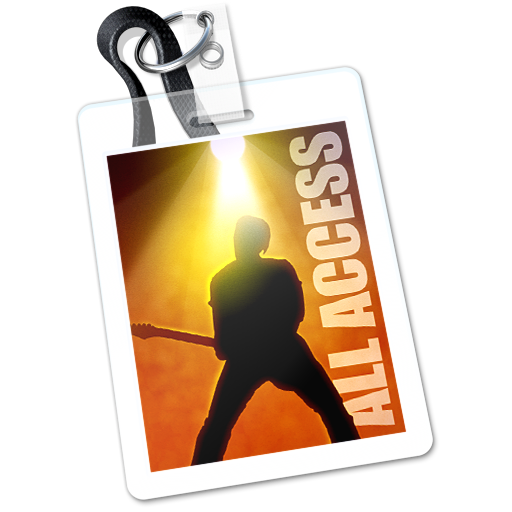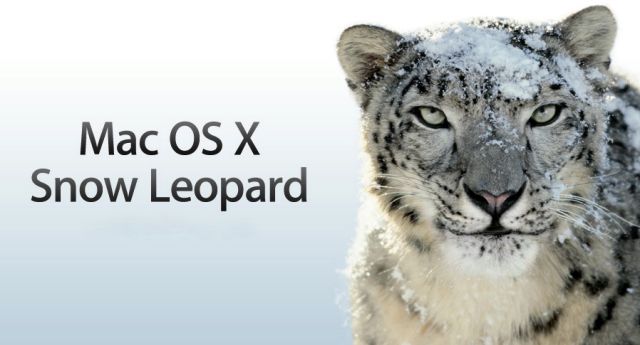How to control RME TotalMix with your iPad and an app called AC-7 Core.
This one is a breeze…
03 Customise Your Templates (Part 1)
I have always found the Template dialog user folder to be boring. This tutorial is all about making it more fun.
02 Mastering Audio MIDI Setup.
Have you ever fiddled with Logic and OS X Audio MIDI setup but never getting them to work together the way you wanted?
Then this one is for you. This is my second tutorial.
01 How to install Novation Automap with Logic 9.1.3
My first video is out. I really hope you’ll like it!
Things have changed since Automap 2.5.
Here’s a quick guide.
Huge update for MainStage. Now version 2.1.2
Here is what they have fixed:
Important for all MainStage 2 users using computers with i5 or i7 processors
If you are using MainStage 2 on a computer with an i5 or i7 CPU, it is highly recommended that you update to Mac OS X v10.6.5. Mac OS X v10.6.5 contains several kernel level enhancements that improve MainStage performance on these computers.
MainStage 2.1.2 Update
This update improves overall performance and provides numerous fixes. This update is recommended for all users of MainStage 2. Issues addressed include but are not limited to:
MIDI Processing Issues
- Several issues with pitch bend message processing introduced in MainStage 2.1.1 are resolved.
- Fixes an issue in which importing a layout created in MainStage 1 might lead to loss of audio in a patch if an expression pedal (MIDI CC#11) is used.
- A sustain off message sent after switching patches is now properly routed to the previous patch in concerts where no sustain pedal screen control exists in the workspace.
- Fixes an issue in MainStage 2.1.1 where activating the Start Sending MIDI Clock setting on External Instruments did not send MIDI clock.
Playback Plug-in Issues
- Playback displays the last used directory within the Import Audio File dialog.
- Grouped instances of the Playback plug-in now reliably remain in sync when jumping from one marker to another.
- There are no longer clicks and pops in audio in the Playback plug-in when jumping to markers while playing in Relative Position mode.
- The Playback plug-in no longer stops when the Next Marker command is used with Snap To set to “Marker.”
- The timing of the Playback plug-in is improved when the Slicing flex mode is used and the tempo is lowered.
- Setting the Playback plug-in to the Polyphonic flex mode no longer affects the audio if the tempo of the loaded audio file and the current tempo of MainStage identical.
- Pitch adjustments while playing in the Playback plug-in no longer cause clicks or pops in the audio.
- The Playback plug-in now reliably changes play speed if tempo is changed either by changing to a patch with a different tempo, or by receiving external tempo changes.
- Audio no longer drops out in the Playback plug-in when the pitch is adjusted during playback.
- The Playback plug-in now maintains accurate timing when the Speed flex mode is used.
- The Rhythmic flex mode in the Playback plug-in no longer adds pops and clicks.
Compatibility Issues
- Includes support for various MIDI controllers, including Infinite Response VAX77, Roland/Cakewalk A-800PRO, Roland/Cakewalk A-500S, M-Audio Oxygen 49, M-Audio Oxygen 25, M-Audio Keystation 61es, M-Audio KeyRig 49, Akai LPD8, Akai LPK25.
Stability Issues
- Resolves an issue in MainStage 2.1.1 in which a screen control mapped to Level or Input Level with its On Patch Change attribute set to “Match” would cause MainStage to quit unexpectedly.
- MainStage no longer quits unexpectedly when patches are chosen in quick succession from the patch browser.
- MainStage no longer stops responding when the font size is adjusted for a screen control.
- Resolves an issue where MainStage might quit unexpectedly under heavy loads when Playback reached a cycle point.
General Issues
- Resolves an issue where the sound from a previous patch sometimes remained active when switching to a new patch, after using the Tuner.
- The View > Inspectors and View > Channel Strips menu items and key commands are now properly disabled in Performance and Layout Modes.
- The Parameter Transform graph editor now reliably stays open for all parameters at the concert level.
- The position indicator on the parameter curve graph now updates in real time when expression, pan, or send level are adjusted from a channel strip control.
- Resolves an issue in which a mapping was sometimes not editable in concerts imported from MainStage 1.
- The accuracy of tempo detection has been improved for Tap Tempo.
- Resolves an issue in which an onscreen slider would sometimes move in the opposite direction when dragged. This happened if it was mapped to certain actions at the concert level, and the Invert Parameter Range box was checked.
- Assigned Relative controls no longer jump after a patch change.
- Resolves an issue where images inserted into MainStage 1 concerts could not be edited when opened in MainStage 2.
Mac OS 10.6.5
About Mac OS X v10.6.5 Update
The 10.6.5 Update is recommended for all users running Mac OS X Snow Leopard and includes general operating system fixes that enhance the stability, compatibility, and security of your Mac, including fixes that:
- improve reliability with Microsoft Exchange servers
- address performance of some image-processing operations in iPhoto and Aperture
- address stability and performance of graphics applications and games
- resolve a delay between print jobs
- address a printing issue for some HP printers connected to an AirPort Extreme
- resolve an issue when dragging contacts from Address Book to iCal
- address an issue where dragging an item from a stack causes the Dock to not automatically hide
- resolve an issue with Wikipedia information not displaying correctly in Dictionary
- improve performance of MainStage on certain Mac systems
- resolve spacing issues with OpenType fonts
- improve reliability with some Bluetooth braille displays
- resolve a VoiceOver issue when browsing some web sites with Safari 5
For detailed information on this update, please visit this website:http://support.apple.com/kb/HT4250.
For information on the security content of this update, please visit:http://support.apple.com/kb/HT1222.
SHA1= ccd856d0672394fd80c6873a8f43c6739708b44f
Updating the FCB1010
The Behringer FCB1010 is a solid and reliable MIDI-pedalboard.
I’m not that keen on behringer stuff otherwise but this thing only handles MIDI, no audio is involved.
Unfortunately there is one huge catch – it’s a real pain and very time consuming to program it through the pedals.
But don’t be discouraged there is a solution and its called iFCB.
This is a little application for Mac OS X that will help you with the programming in a more streamlined way.
Nice isn’t it? -Well not so fast. First it requires a firmware version of 2.3 or higher and my FCB1010 did not meet that requirement. But that should be easy mend with an update? Except that the pedalboards firmware is only upgradable by opening it up, removing the old EPROM-chip and replacing it with an EPROM-chip with the latest firmware. I ordered two EPROM from this place and they arrived after seven days. The first EPROM was loaded with the official 2.5.1E release, the second with the Unofficial 1.0.2F.
The UNO firmware adds more functions to the FCB1010 and includes a special “Stomp box”-mode. Sadly it’s not supported by iFCB so I decided to install the official version first.
To get inside the guts of the FCB1010 you have to remove 14 Phillips screws from it’s base and then lift the base plate off.
Inside you’ll find the socket with the EPROM.
I had to remove som glue residue to get the old chip off. After that it was really easy to install the new one.
After reassembling the pedalboard I proceeded with connecting it to my trusty Emagic MT4 MIDI interface. I ran the iFCB and it located the new firmware enabling me to finally reprogram the pedals.
I have to say that this application is amazing. I was able to change the behavior of 5 stomp pedals, the 2 expression pedals and sending the new data to the unit in less than 2 minutes.
It’s really intuitive and easy to change the behavior of your FCB1010 this way. I highly recommend this to everyone with this pedal.
A day in the life…
I arrived at Uppsala Stadsteater at 9 AM.
It has been quite chilly the last couple of days so it came as a relief when I finally got inside the building after a 15 min walk.
My job consisted in mending some problems with the studio computer and trying to reinitiate a Euphonix MC Pro.
The first task was quite easy and was over in about an hour or two but the euphonix took me the whole day and is yet to be resolved.
The whole reinstalling is really cumbersome, with old win 98 drivers and even older FAT 16 partitions.
It’s time to call support!